REMOTOOTH - UI Design - iPhone UI
In this project I'll show you how I've design "Remotooth" App for iPhone5. I'll show you How this idea came up in my mind and then became a real UI.
I create a multiple page of this app so you'll see 4 UI of this app (all link together).
I create a multiple page of this app so you'll see 4 UI of this app (all link together).
Like the last project (http://www.behance.net/my23/frame/5670071) I have to warn you that is just an experiment and unfortunately there is no app like this in the App store. I hope that one day someone help me to code this and make it real. It would be awesome! :-)
Said that let's take a look at the whole process! Have a nice journey around it! I hope you'll like it! :-)
MAIN CONCETP: Link your iPhone with devices that has a bluetooth and use your iPhone (or other phone that have this app) as a remote controller.
Firstly I always start with paper and pencil. This is the main step where I can have an idea about entire UI. I can understand proportion, balance between positive and negative space, where put buttons and other elements, etc… . I suggest you to starts in this way because it make the following steps simpler. As you can see in the following image this is the result about my sketching.
REMOTOOTH - UI Design - Home UI -
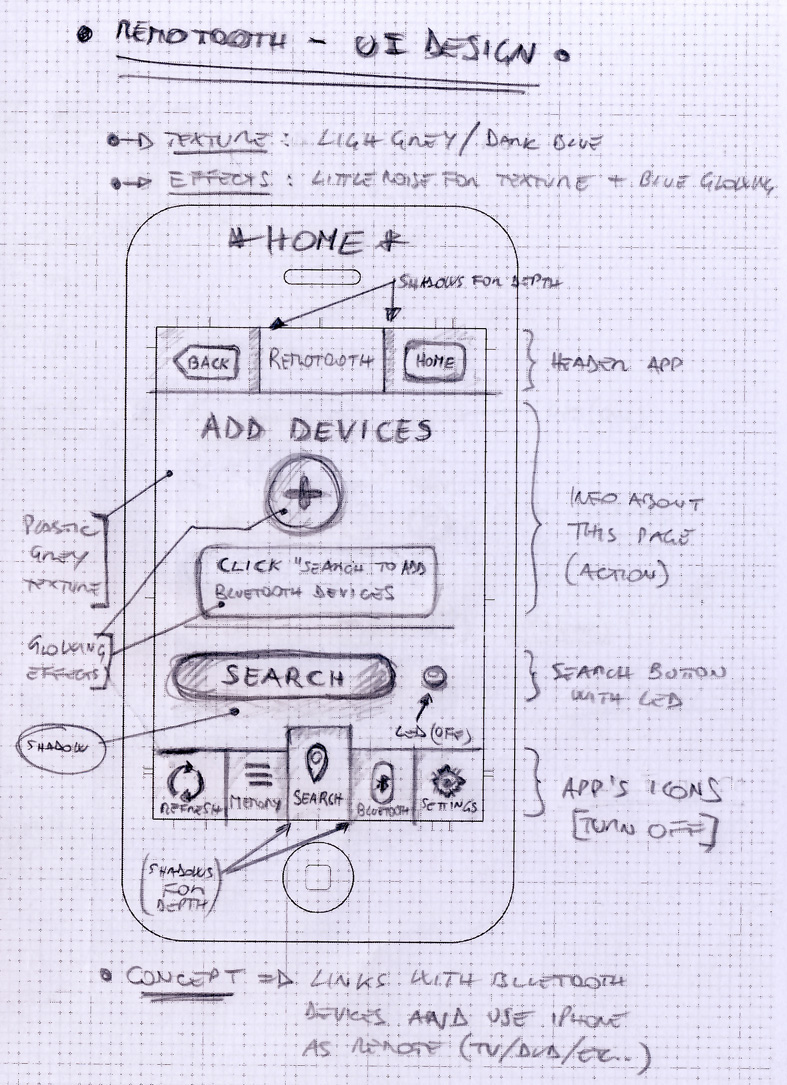
REMOTOOTH - UI Design
- Search UI & Connected Device UI -
- Search UI & Connected Device UI -
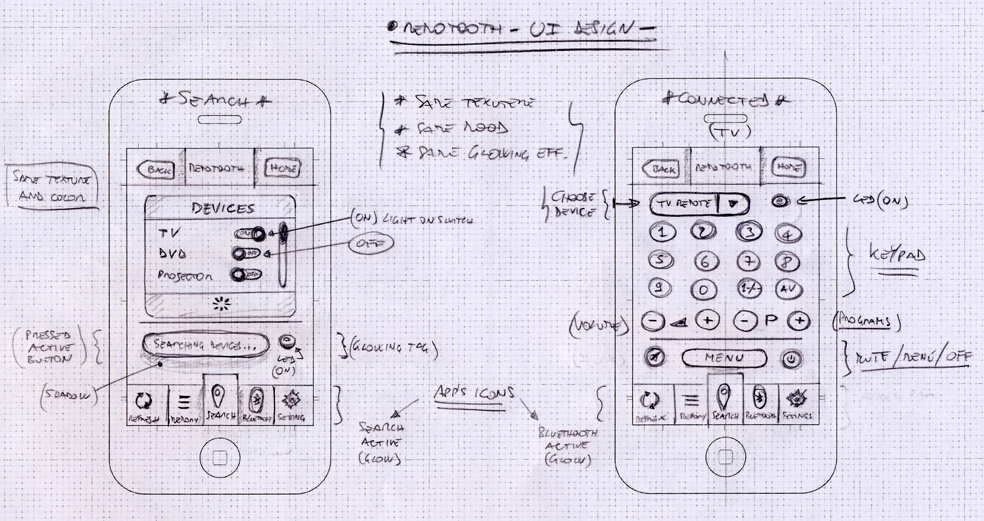
REMOTOOTH - UI Design - DVD Remote UI -
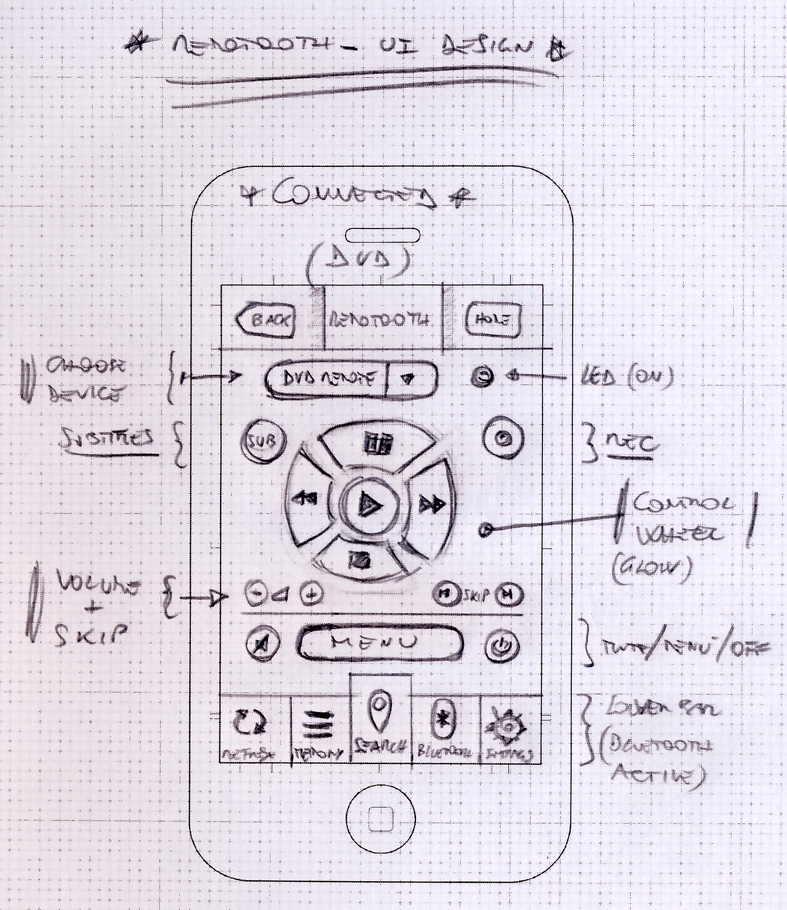
After that obviously I create a wireframe of it so I can define better space and proportion of entire UI. Let's take a look at the wireframes of this UI.
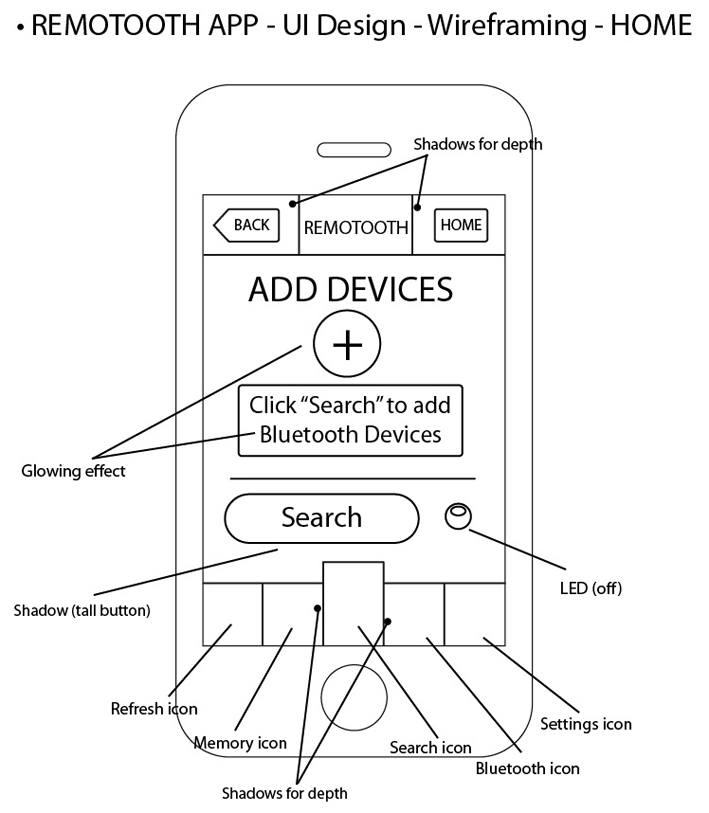
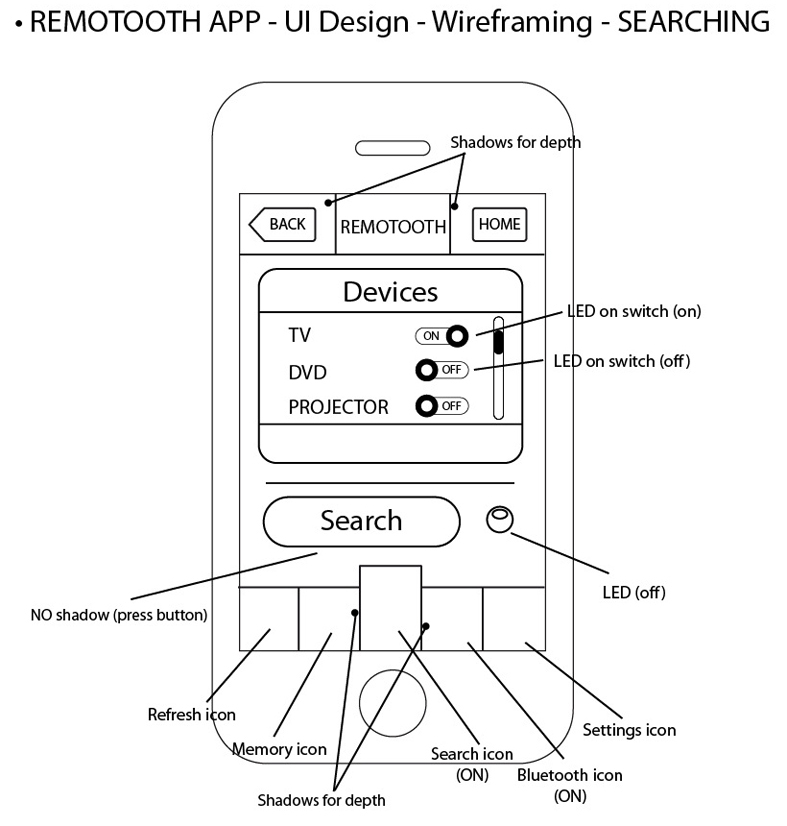
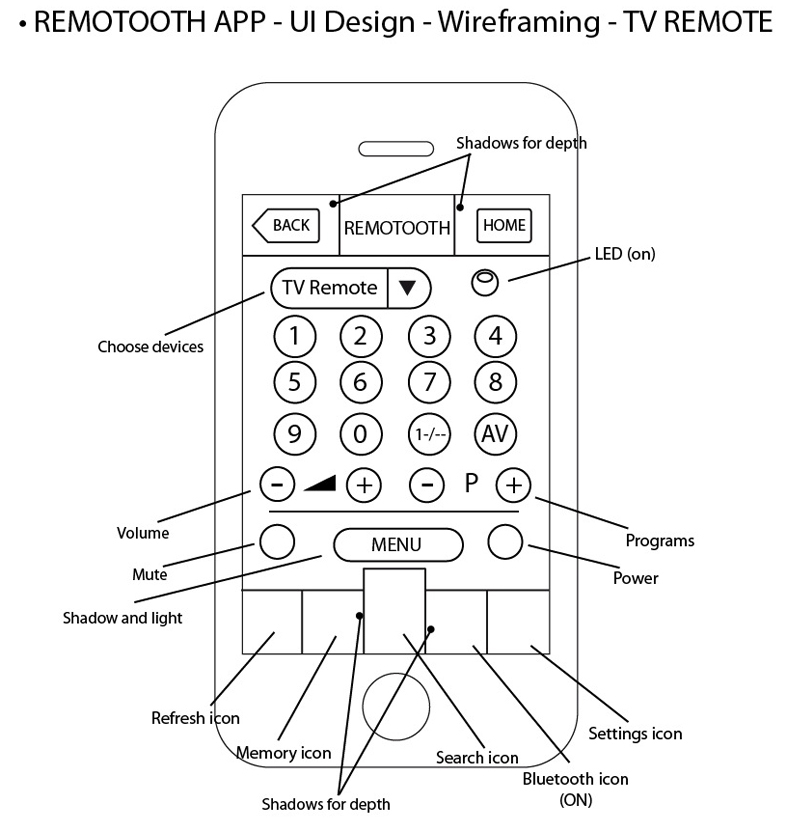

Then I'll put this wireframe into Photoshop to create the real UI. Again as previous project I tried to make as much realistic as I can. You know that I love skeuomorphic design. In this UI I tried to replicate a plastic material with soft gray noise and dark blue gradient. I hope to hit the spot! :-) So, in the following images you'll se the result of this step. But before take a look of details of this UI.
REMOTOOTH - Home UI Details

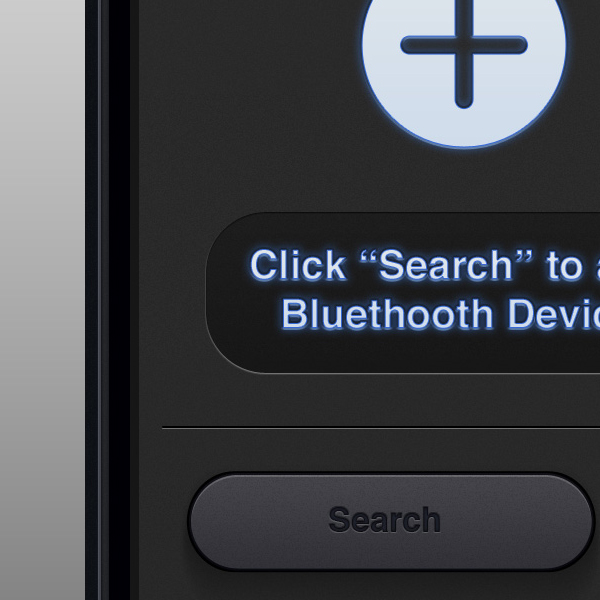


REMOTOOTH - Home Final UI -
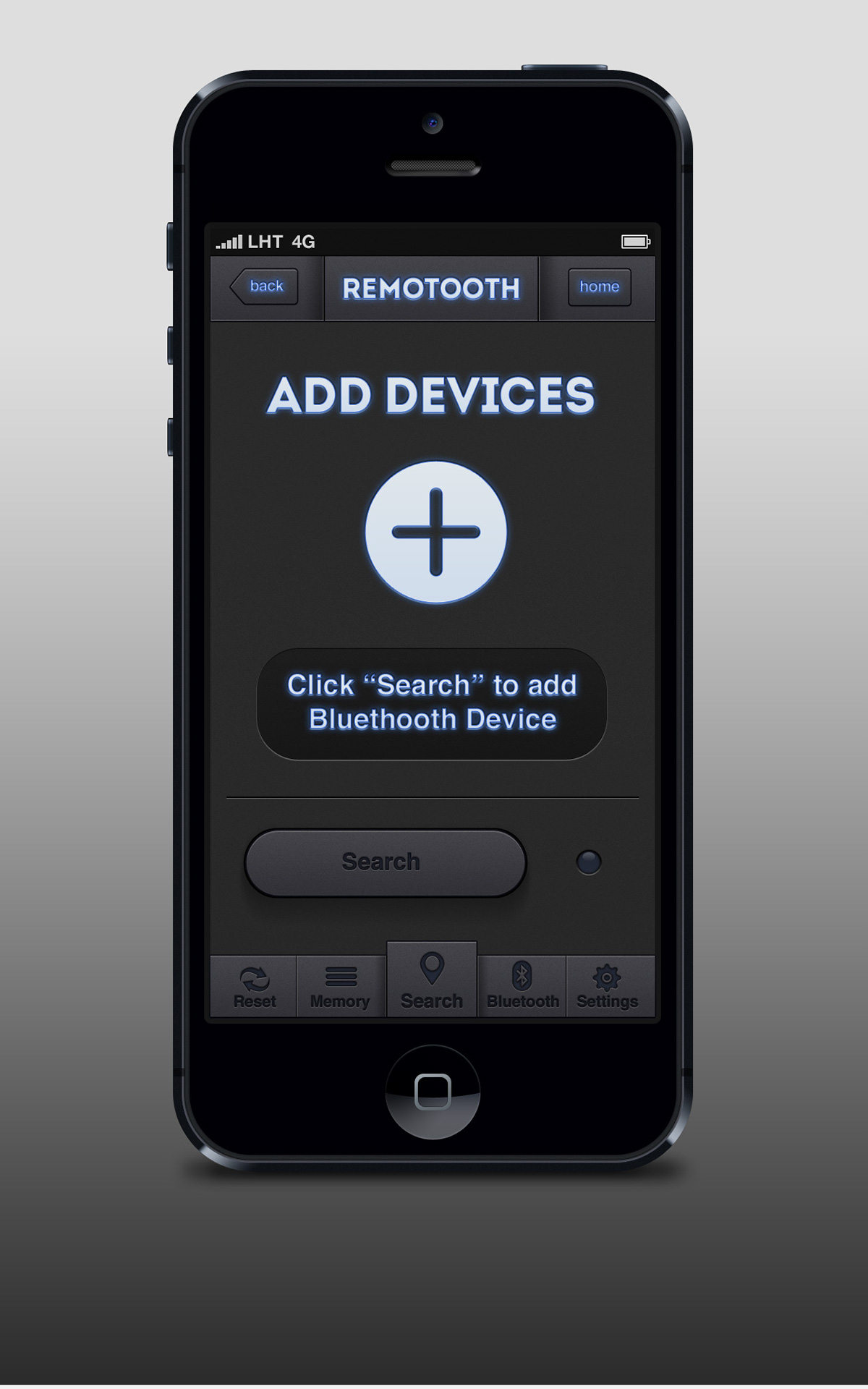
REMOTOOTH - Searching UI Details -




REMOTOOTH - Searching Final UI -

REMOTOOTH - TV Remote UI Details -




REMOTOOTH - TV Remote Final UI -

REMOTOOTH - DVD Remote UI Details -




After that I always try to make the presentation of UI beautiful and realistic. Enjoy the following images.
- Close up details of REMOTOOTH UI Design -




- Details of REMOTOOTH UI Design -




- Showcase of all UI -

That's it! I hope you enjoy this project. If yes don't forget to "push the button" and share all around the world!! :-P
